How to Perform ‘DoubleTap’ Gesture Using W3C MobileGestures
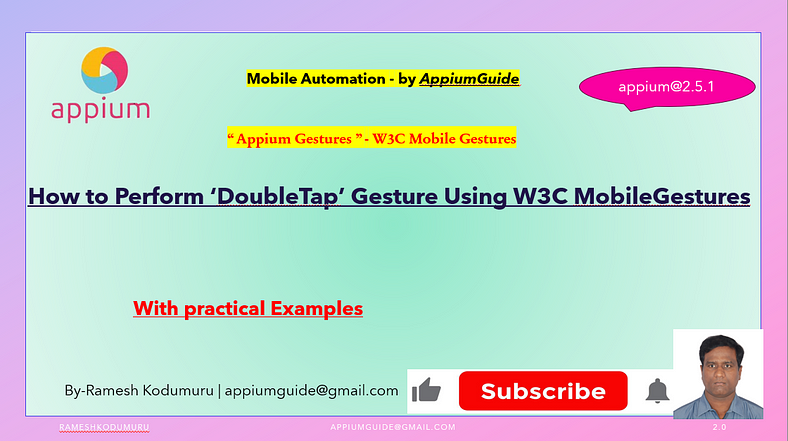
Please go through the below video for complete details:
package demo;
import org.apache.commons.io.FileUtils;
import org.openqa.selenium.By;
import org.openqa.selenium.DeviceRotation;
import org.openqa.selenium.Dimension;
import org.openqa.selenium.JavascriptExecutor;
import org.openqa.selenium.OutputType;
import org.openqa.selenium.Point;
import org.openqa.selenium.ScreenOrientation;
import org.openqa.selenium.WebElement;
import org.openqa.selenium.interactions.Pause;
import org.openqa.selenium.interactions.PointerInput;
import org.openqa.selenium.interactions.PointerInput.Kind;
import org.openqa.selenium.interactions.Sequence;
import org.openqa.selenium.remote.RemoteWebElement;
import org.openqa.selenium.remote.SessionId;
import org.testng.annotations.AfterClass;
import org.testng.annotations.AfterTest;
import org.testng.annotations.BeforeClass;
import org.testng.annotations.BeforeTest;
import org.testng.annotations.Test;
import com.google.common.collect.ImmutableMap;
import io.appium.java_client.AppiumBy;
import io.appium.java_client.android.AndroidDriver;
import io.appium.java_client.android.AndroidStartScreenRecordingOptions;
import io.appium.java_client.android.AndroidStopScreenRecordingOptions;
import io.appium.java_client.android.geolocation.AndroidGeoLocation;
import io.appium.java_client.android.nativekey.AndroidKey;
import io.appium.java_client.android.nativekey.KeyEvent;
import io.appium.java_client.android.options.UiAutomator2Options;
import io.appium.java_client.screenrecording.ScreenRecordingUploadOptions;
import java.io.ByteArrayInputStream;
import java.io.File;
import java.io.IOException;
import java.net.*;
import java.nio.file.Files;
import java.nio.file.Path;
import java.nio.file.Paths;
import java.time.Duration;
import java.util.Arrays;
import java.util.Base64;
import java.util.Collections;
import java.util.HashMap;
import java.util.Set;
import java.util.concurrent.CompletableFuture;
import java.util.concurrent.TimeUnit;
import java.util.zip.ZipEntry;
import java.util.zip.ZipInputStream;
public class DoubleTapW3CGesture {
private AndroidDriver driver;
WebElement element;
@BeforeTest
public void setup() throws MalformedURLException {
UiAutomator2Options cap=new UiAutomator2Options();
cap.setPlatformName("android");
cap.setAutomationName("uiautomator2");
cap.setDeviceName("Pixel8Pro");
driver = new AndroidDriver(new URL("http://127.0.0.1:4723"), cap);
driver.manage().timeouts().implicitlyWait(Duration.ofSeconds(10));
}
@Test
public void test() throws InterruptedException {
driver.activateApp("com.fastaguser");
element=driver.findElement(AppiumBy.id("com.fastaguser:id/txt_vehiclestatus_number"));
element.sendKeys("12345");
//double tap/click gesture using elementId
System.out.println("double tap/click gesture using elementId");
((JavascriptExecutor) driver).executeScript("mobile: doubleClickGesture",ImmutableMap.of("elementId",((RemoteWebElement)element).getId()));
Thread.sleep(3000);
driver.findElement(AppiumBy.androidUIAutomator("new UiSelector().className(\"android.widget.ImageView\").instance(3)")).click();
driver.findElement(AppiumBy.androidUIAutomator("new UiSelector().className(\"android.widget.LinearLayout\").instance(6)")).click();
element=driver.findElement(AppiumBy.id("com.fastaguser:id/vehicle_id_txt"));
element.sendKeys("5555");
//double tap/click gesture using x & y co-ordinates
System.out.println("double tap/click gesture using elementId and x & y co-ordinates");
int x=((element.getRect().getX())+(element.getRect().getWidth())/2);
int y=((element.getRect().getY())+(element.getRect().getHeight())/2);
((JavascriptExecutor) driver).executeScript("mobile: doubleClickGesture",ImmutableMap.of("x",x,"y",y));
driver.pressKey(new KeyEvent(AndroidKey.ESCAPE));
driver.pressKey(new KeyEvent(AndroidKey.BACK));
driver.pressKey(new KeyEvent(AndroidKey.BACK));
Thread.sleep(3000);
driver.findElement(AppiumBy.androidUIAutomator("new UiSelector().className(\"android.widget.LinearLayout\").instance(8)")).click();
//double tap/click gesture using map i.e elementId and x & y co-ordinates
System.out.println("double tap/click gesture using map i.e elementId and x & y co-ordinates");
element=driver.findElement(AppiumBy.id("com.fastaguser:id/vehicle_id_txt"));
element.sendKeys("1111");
int x1=((element.getRect().getX())+(element.getRect().getWidth())/2);
int y1=((element.getRect().getY())+(element.getRect().getHeight())/2);
HashMap<String,Object> map=new HashMap<>();
map.put("elementId",element);
map.put("x",x1);
map.put("y",y1);
((JavascriptExecutor) driver).executeScript("mobile: doubleClickGesture",map);
Thread.sleep(5000);
}
@AfterTest
public void teardown() {
if(driver!=null) {
driver.quit();
}
}
}Complete Details on “mobile: doubleClickGesture” Command:
mobile: doubleClickGesture — performs double click action on the given element/coordinates.
Supported arguments:
•elementId: The id of the element to be clicked. If the element is missing then both click offset coordinates must be provided. If both the element id and offset are provided then the coordinates are parsed as relative offsets from the top left corner of the element.
•x: The x-offset coordinate
•y: The y-offset coordinate
- locator: The map containing strategy and selector items to make it possible to click dynamic elements.
Example:
((JavascriptExecutor) driver).executeScript(“mobile: doubleClickGesture”, ImmutableMap.of(“elementId”, ((RemoteWebElement) element).getId()
));
Sample Code:
WebElement element=driver.findElement(AppiumBy.id(“com.fastaguser:id/vehicle_id_txt”));
int x1=((element.getRect().getX())+(element.getRect().getWidth())/2);
int y1=((element.getRect().getY())+(element.getRect().getHeight())/2);
HashMap<String,Object> map=new HashMap<>();
map.put(“elementId”,element);
map.put(“x”,x1);
map.put(“y”,y1);
((JavascriptExecutor) driver).executeScript(“mobile: doubleClickGesture”,map);
GitHub Link:

No comments:
Post a Comment