Challenges in Appium Parallel Execution: A Deep Dive
Get a step-by-step walkthrough in the video below!
Running Appium tests in parallel can drastically improve test efficiency and reduce execution time. However, the path to fully optimized parallel execution isn’t without its hurdles.
This article explores the key challenges you may encounter when scaling your Appium tests and how to prepare for them.
What is Parallel Execution in Appium?
Parallel execution in Appium refers to running multiple test sessions simultaneously on different devices (real or emulated) or configurations. This helps achieve faster test cycles, especially in CI/CD pipelines and large-scale testing environments.
Common Challenges in Appium Parallel Execution
- Port Conflicts
- Device Identification Issues
- Appium Server Management
- Shared Resources Conflict
- Log Management & Debugging
- Slow Emulator Performance
- Thread Safety in Frameworks
- App State Synchronization
- Cloud Device Lab Limitations
Step-by-Step Breakdown of each Challenges (In-Depth Overview)
1. Port Conflicts:
Each Appium server instance requires unique ports — not only for the Appium server itself but also for auxiliary services like ChromeDriver and bootstrap ports.
Improper port assignment often results in session failures or unexpected test crashes.
Solution Tip: Use dynamic port allocation or frameworks that can auto-assign and manage ports.
2. Device Identification Issues:
When running tests across multiple devices, failing to correctly specify the UDID (Unique Device Identifier) can result in:
- Tests launching on unintended devices
- Sessions failing to initialize
Best Practice: Always retrieve and inject UDIDs programmatically to avoid hardcoding errors.
3. Appium Server Management
Running multiple Appium servers — especially across different operating systems or platforms — introduces setup complexity.
- Manual server setup is time-consuming and error-prone
- Requires scripting or tools like Node.js, Shell, or Appium Service Builders
Solution Tip: Automate server lifecycle management using custom scripts or containerized setups (e.g., Docker, Selenium Grid with Appium nodes).
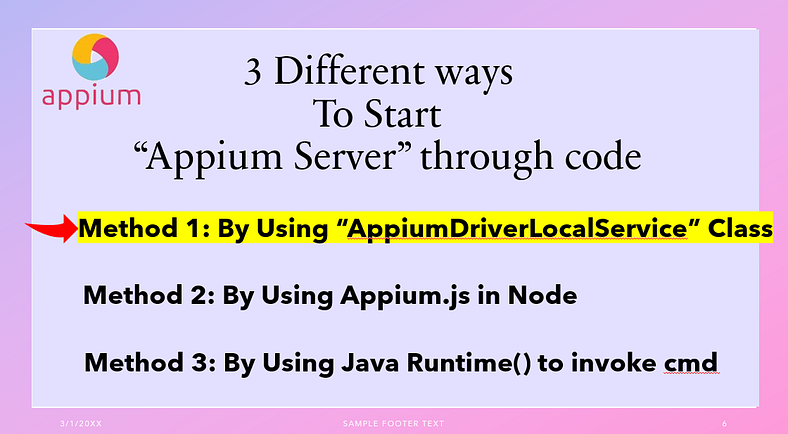
4. Shared Resources Conflict
Multiple sessions may attempt to access the same app package, emulator image, or test data simultaneously, leading to flaky behavior.
Solution Tip: Isolate test data, app states, and configurations. Use containerized emulators (like Genymotion Cloud) for better isolation.
5. Log Management & Debugging
Debugging becomes complex when all parallel sessions write logs to a single location.
Solution Tip:
- Assign separate log files per session
- Use unique naming conventions or timestamped directories
6. Slow Emulator Performance
Running many emulators on the same machine drastically slows down the host system, affecting test stability.
Solution Tip:
- Use real devices for better performance
- Use lightweight emulators (e.g., Android x86 with hardware acceleration)
- Scale using cloud platforms (BrowserStack, Sauce Labs, AWS Device Farm)
7. Thread Safety in Frameworks
Appium client libraries and test frameworks might not be thread-safe by default.
Solution Tip: Ensure usage of:
- ThreadLocal WebDriver instances
- Frameworks with built-in thread isolation (e.g., TestNG with parallel XML suites)
8. App State Synchronization
If tests rely on shared backend data or application state, running in parallel may cause unexpected test failures.
Solution Tip:
Design tests to be stateless and idempotent. Use test-specific accounts or mocks when possible.
9. Cloud Device Lab Limitations
Using cloud-based services for parallel execution introduces limitations like:
- Device availability
- Session timeout limits
Solution Tip:
Pre-book devices where possible, use retry logic, and monitor API limits actively
✨ Final Thoughts
Parallel execution in Appium can significantly accelerate mobile test automation, but it requires careful planning, environment setup, and resource isolation. By addressing the above challenges proactively, teams can build robust and scalable test frameworks suited for modern Agile and DevOps practices.
GitHub Link:
🎬 Explore More! Watch My Latest Videos on YouTube!
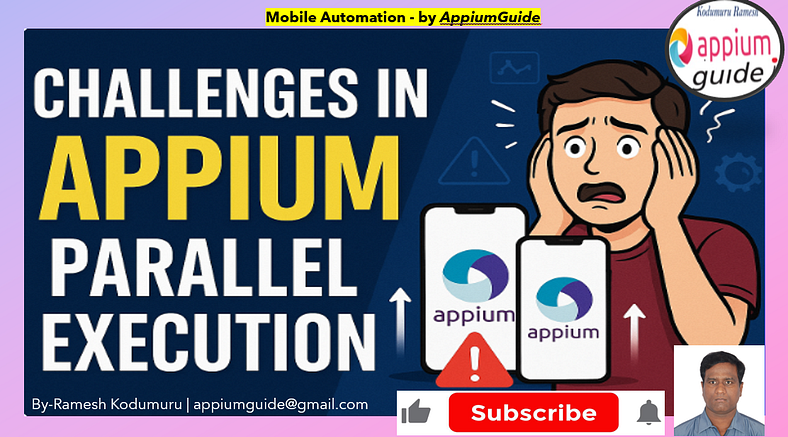

No comments:
Post a Comment