[Appium Parallel Testing] Using Grid4 [Part-2] — Appium Grid 4 : SET UP |Step-By-Step In-Depth details
Get a step-by-step walkthrough in the video below!
In this article, you’ll learn how to configure Selenium Grid 4 with Appium from scratch, enabling scalable parallel testing on Android emulators or real devices.”
In part2 ,we are going cover following list topics.
🟢 Topic 1: Launching Multiple Android Emulators
— Learn how to start and manage two Android emulators for parallel testing.
🟢 Topic 2: Node Configuration from Scratch (for 2 Android Emulators)
— Step-by-step guide to configure Appium node capabilities tailored for two different emulators.
🟢 Topic 3: Grid 4 Setup & Registration for Android Devices
— Complete instructions to register Appium nodes with Selenium Grid 4, ensuring Android devices are properly recognized.
🟢 Topic 4: Starting Appium Server (GUI & Command Line)
— Explore both methods to launch Appium Server:
🔸 GUI-based launch
🔸 Command-line startup
🟢 Topic 5: End-to-End Demo — Parallel Execution on Grid 4
— A working demo to validate the setup, showcasing real-time execution on two emulators using Appium Grid 4.
Topic 1: Launching Multiple Android Emulators
— Learn how to start and manage two Android emulators for parallel testing.

- Verify Emulators are Running:
adb devicesExpected output:
List of devices attached
emulator-5554 deviceTopic 2: Node Configuration from Scratch (for 2 Android Emulators)
— Step-by-step guide to configure Appium node capabilities tailored for two different emulators.
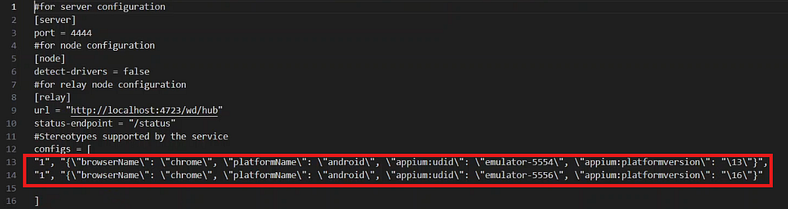
Topic 3: Grid 4 Setup & Registration for Android Devices
— Complete instructions to register Appium nodes with Selenium Grid 4, ensuring Android devices are properly recognized.
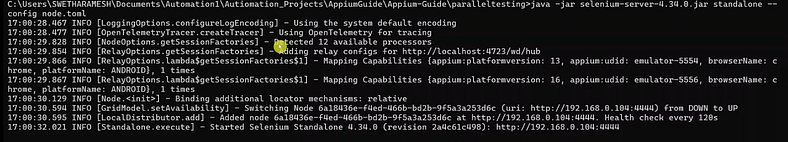
Topic 4: Starting Appium Server (GUI & Command Line)
— Explore both methods to launch Appium Server:
🔸 GUI-based launch
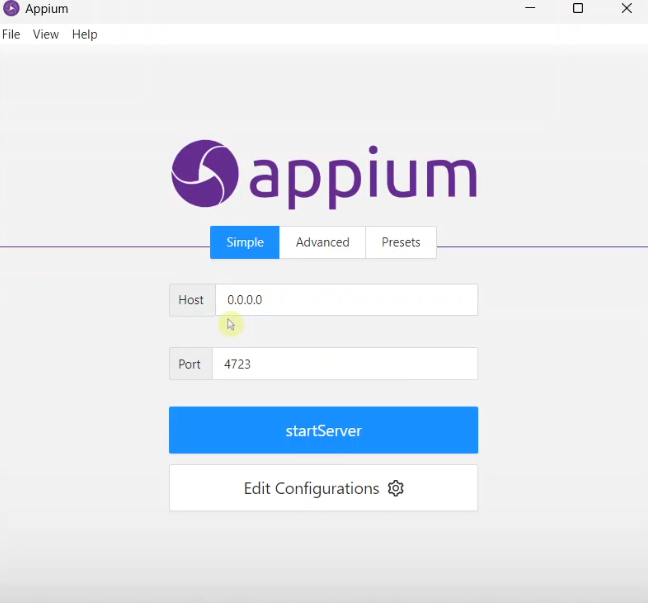
🔸 Command-line startup
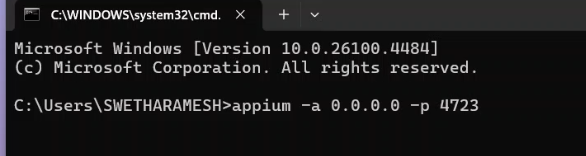
Topic 5: End-to-End Demo — Parallel Execution on Grid 4
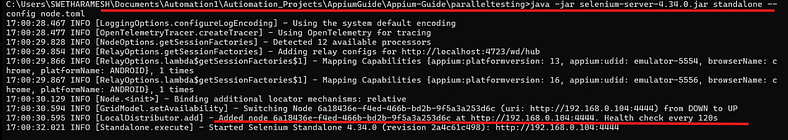
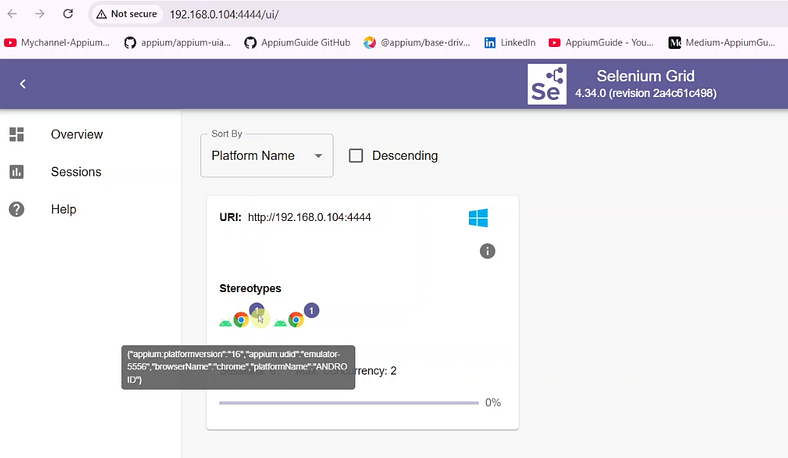
GitHub Link:
🎬 Explore More! Watch My Latest Videos on YouTube!
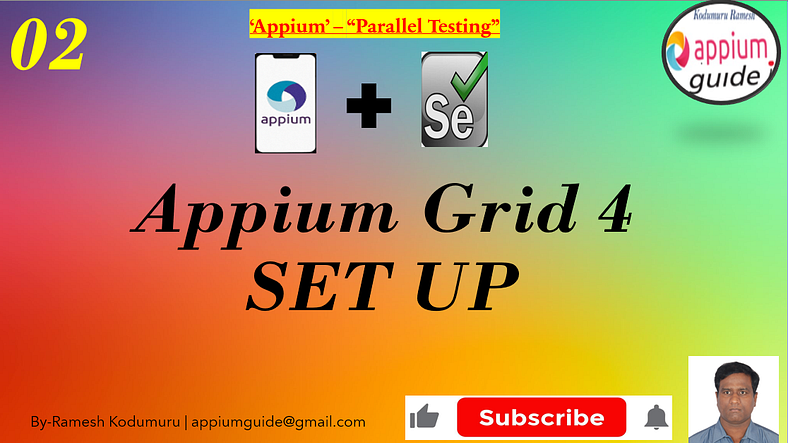

No comments:
Post a Comment