Appium Gestures(Part-2)-Perform ‘FlingGesture’ based on Area(fling bounding area & direction — left/right
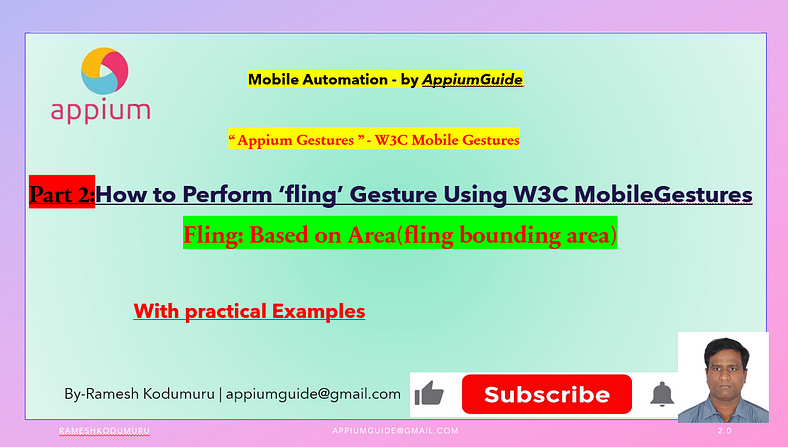
Please go through the below video for complete details:
package demo;
import org.openqa.selenium.JavascriptExecutor;
import org.openqa.selenium.OutputType;
import org.openqa.selenium.Point;
import org.openqa.selenium.ScreenOrientation;
import org.openqa.selenium.WebElement;
import org.openqa.selenium.interactions.Pause;
import org.openqa.selenium.interactions.PointerInput;
import org.openqa.selenium.interactions.PointerInput.Kind;
import org.openqa.selenium.interactions.Sequence;import org.openqa.selenium.remote.FileDetector;
import org.openqa.selenium.remote.LocalFileDetector;
import org.openqa.selenium.remote.RemoteWebElement;
import org.openqa.selenium.remote.SessionId;
import org.testng.annotations.AfterClass;
import org.testng.annotations.AfterTest;
import org.testng.annotations.BeforeClass;
import org.testng.annotations.BeforeTest;
import org.testng.annotations.Test;
import com.google.common.collect.ImmutableMap;
import io.appium.java_client.AppiumBy;
import io.appium.java_client.android.AndroidDriver;
import io.appium.java_client.android.AndroidStartScreenRecordingOptions;
import io.appium.java_client.android.AndroidStopScreenRecordingOptions;
import io.appium.java_client.android.geolocation.AndroidGeoLocation;
import io.appium.java_client.android.nativekey.AndroidKey;
import io.appium.java_client.android.nativekey.KeyEvent;
import io.appium.java_client.android.options.UiAutomator2Options;
import io.appium.java_client.screenrecording.ScreenRecordingUploadOptions;
import java.io.ByteArrayInputStream;
import java.io.File;
import java.io.IOException;
import java.net.*;
import java.nio.file.Files;
import java.nio.file.Path;
import java.nio.file.Paths;
import java.time.Duration;
import java.util.Arrays;
import java.util.Base64;
import java.util.Collections;
import java.util.HashMap;
import java.util.Set;
import java.util.concurrent.CompletableFuture;
import java.util.concurrent.TimeUnit;
import java.util.zip.ZipEntry;
import java.util.zip.ZipInputStream;
public class FlingAreaDemo {
private AndroidDriver driver;
int centerx,centery,widthx,heighty;
@BeforeTest
public void setup() throws MalformedURLException {
UiAutomator2Options cap=new UiAutomator2Options();
cap.setPlatformName("android");
cap.setAutomationName("uiautomator2");
cap.setDeviceName("Pixel8Pro");
driver = new AndroidDriver(new URL("http://127.0.0.1:4723"), cap);
driver.manage().timeouts().implicitlyWait(Duration.ofSeconds(100));
}
@Test
public void test() throws InterruptedException {
driver.activateApp("net.organicbazar");
Thread.sleep(5000);
driver.findElement(AppiumBy.androidUIAutomator("new UiSelector().className(\"android.widget.ImageView\").instance(3)")).click();
Thread.sleep(5000);
driver.findElement(AppiumBy.androidUIAutomator("new UiSelector().className(\"android.widget.ImageView\").instance(0)")).click();
Thread.sleep(3000);
//perform fling gesture direction to right
System.out.println("perform fling gesture direction to right");
WebElement element=driver.findElement(AppiumBy.androidUIAutomator("new UiSelector().className(\"android.widget.ImageView\").instance(0)"));
centerx=(int)(element.getRect().getWidth()*0.5);
centery=(int)(element.getRect().getHeight()*0.5);
widthx=(int)(element.getRect().getWidth()*0.2);
heighty=(int)(element.getRect().getHeight()*0.5);
((JavascriptExecutor)driver).executeScript("mobile: flingGesture",ImmutableMap.of(
"left",centerx,
"top",centery,
"width",widthx,
"height",heighty,
"direction","right"));
Thread.sleep(3000);
centerx=(int)(element.getRect().getWidth()*0.5);
centery=(int)(element.getRect().getHeight()*0.5);
widthx=(int)(element.getRect().getWidth()*0.8);
heighty=(int)(element.getRect().getHeight()*0.5);
//perform fling gesture direction to left
System.out.println("perform fling gesture direction to left");
int speedvalue=(int)(500*2.625);
((JavascriptExecutor)driver).executeScript("mobile: flingGesture",ImmutableMap.of(
"left",centerx,
"top",centery,
"width",widthx,
"height",heighty,
"direction","left",
"speed",speedvalue));
}
@AfterTest
public void teardown() {
if(driver!=null) {
driver.quit();
}
}
}
For Android: Have total 9 W3C Mobile Gestures Commands
mobile: clickGesture
mobile: doubleClickGesture
mobile: longClickGesture
mobile: pinchCloseGesture
mobile: pinchOpenGesture
mobile: swipeGesture
mobile: scrollGesture
mobile: dragGesture
mobile: flingGesture
Details on “mobile: flingGesture” command:
mobile: flingGesture : performs fling gesture on the given element/area.
Supported arguments:
elementId: The id of the element to be flinged. If the element id is missing then fling bounding area must be provided. If both the element id and the fling bounding area are provided then this area is effectively ignored.
left: The left coordinate of the fling bounding area
top: The top coordinate of the fling bounding area
width: The width of the fling bounding area
height: The height of the fling bounding area
direction: Direction of the fling. Mandatory value. Acceptable values are: up, down, left and right (case insensitive)
speed: The speed at which to perform this gesture in pixels per second. The value must be greater than the minimum fling velocity for the given view (50 by default). The default value is 7500 * displayDensity
Returned value:
The returned value is a boolean one and equals to true if the object can still scroll in the given direction
Example: // Java
boolean canFlingMore = (Boolean) ((JavascriptExecutor) driver).executeScript(“mobile: flingGesture”, ImmutableMap.of(
“elementId”, ((RemoteWebElement) element).getId(),
“direction”, “down”,
“speed”, 500
));
Sample Code:
//perform fling gesture direction to right
System.out.println(“perform fling gesture direction to right”);
WebElement element=driver.findElement(AppiumBy.androidUIAutomator(“new UiSelector().className(\”android.widget.ImageView\”).instance(0)”));
centerx=(int)(element.getRect().getWidth()*0.5);
centery=(int)(element.getRect().getHeight()*0.5);
widthx=(int)(element.getRect().getWidth()*0.2);
heighty=(int)(element.getRect().getHeight()*0.5);
((JavascriptExecutor)driver).executeScript(“mobile: flingGesture”,ImmutableMap.of(
“left”,centerx,
“top”,centery,
“width”,widthx,
“height”,heighty,
“direction”,”right”));
GitHub Link:

No comments:
Post a Comment