Appium Ecosystem -2 : Step By Step explanation on “Plugins” -Appium2.0 Ecosystem
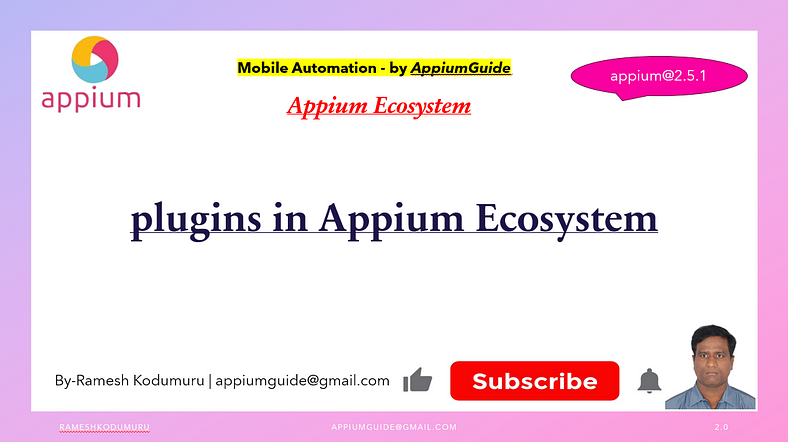
Please go through the below video for complete details:
Step By Step explanation on “Plugins”:
— — — — — — — — — — — — — — — — — — — — — — — — — — — —
Topic-1:
What are Plugins?- In general meaning
The plugin is software that allows users to add new functionality to the existing application or web application without changing the application code. In simple words, you can say that a plugin is a tool that attaches to a program and provides extra features and new abilities to the application.
Basically, Plugins are used in various ways to extend or modify Appium’s behaviour.
These are completely optional and are not needed for standard automation functionality, but may useful for more specialised automation workflows.
We have 2 types of Plugins.
1.Official Plugins — These plugins are currently maintained by the Appium team.
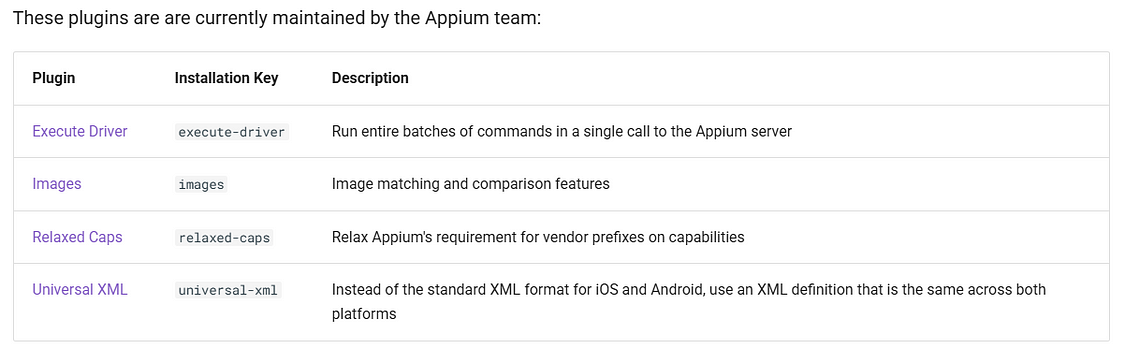
2.Other Plugins — These plugins are not maintained by the Appium team and can provide additional functionality

Topic-2:
How to Installation plugins (Official Plugins):
appium plugin install <installation key>
Example:
appium plugin install images
Note: The plugin must be explicitly activated when launching the Appium server
appium — use-plugins=<plugin_name>
Example:
appium — use-plugins=images
Topic-3:
How to Installation plugins (Other Plugins):
appium plugin install <installation key>
Example:
appium plugin install — source=npm appium-gestures-plugin
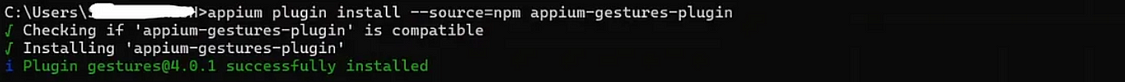
Note: The plugin must be explicitly activated when launching the Appium server
appium — use-plugins=<plugin_name>
Example:
appium — use-plugins=gestures
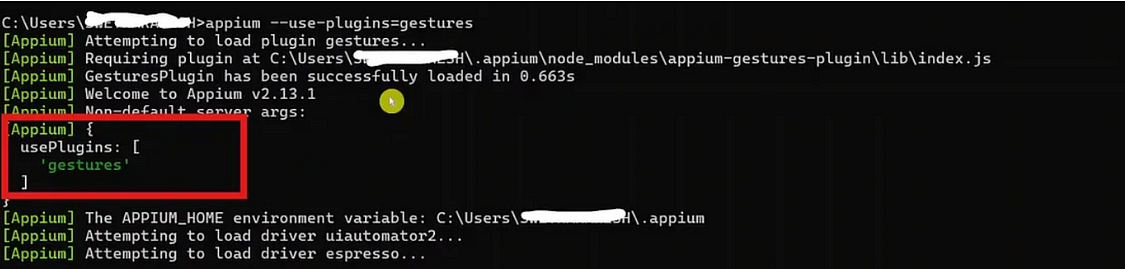
GitHub Link:

No comments:
Post a Comment