ADB Concepts : What is ADB and Brief Introduction to Mobile Automation
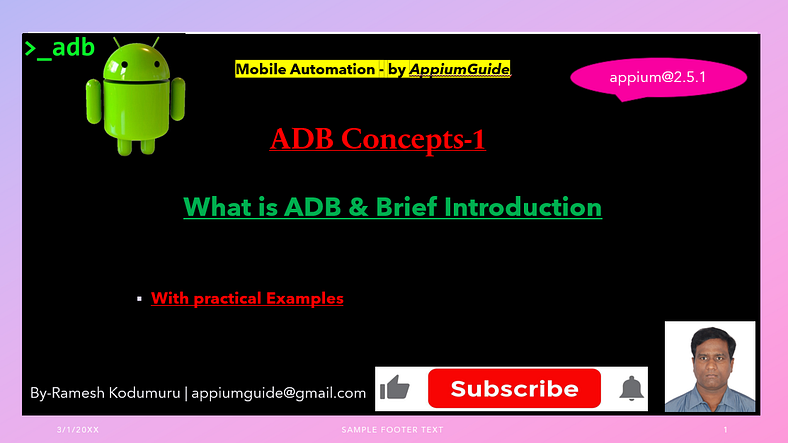
Get a step-by-step walkthrough in the video below!
What is ADB and Brief Introduction to Mobile Automation
What is ADB?
ADB (Android Debug Bridge) is a versatile command-line tool that allows developers and testers to communicate with Android devices (both physical and emulated). It is part of the Android SDK (Software Development Kit) and plays a critical role in Android development, debugging, and automation.
ADB acts as a bridge between the developer’s machine and the Android device. It provides powerful features to control the device, install and debug apps, transfer files, and access system features from a computer.
Key Features of ADB:
- App Installation: Install and uninstall APK files directly to a connected device.
- Log Access: Retrieve system logs for debugging (
adb logcat). - Shell Access: Execute Unix shell commands on the device (
adb shell). - File Transfer: Push or pull files between the device and computer.
- Port Forwarding: Access the device over specific ports.
- Device Management: List, connect, and control multiple devices and emulators.
Basic ADB Commands:
adb devices– Lists connected devices.adb install <apk>– Installs an APK to the device.adb uninstall <package>– Uninstalls an app.adb logcat– Displays the device log.adb shell– Opens a shell on the device.
Introduction to Mobile Automation
Mobile Automation is the process of automating testing and interactions with mobile applications to improve reliability, speed, and coverage of software testing. It is commonly used in the development lifecycle to ensure mobile apps function correctly across different devices, OS versions, and screen sizes.
Why Mobile Automation?
- Faster testing cycles.
- Reduced human error.
- Supports continuous integration/continuous deployment (CI/CD).
- Enables parallel testing across devices.
Popular Mobile Automation Tools:
- Appium: Open-source tool that supports Android and iOS automation using WebDriver protocols.
- Espresso: Google’s native UI testing framework for Android.
- UI Automator: A testing framework provided by Android for cross-app functional UI testing.
- Robot Framework: Generic test automation framework that supports Appium via plugins.
Role of ADB in Mobile Automation:
- ADB is often used behind the scenes by automation tools like Appium to interact with Android devices.
- It can be used to reset app data, unlock screens, or trigger app actions before or during automated test runs.
Conclusion
ADB is an essential tool for Android development and automation. It enables direct interaction with Android devices and plays a vital role in the backend of mobile automation tools. Combined with frameworks like Appium or Espresso, ADB helps streamline mobile testing and supports the creation of robust, automated test environments.
GitHub Link:

No comments:
Post a Comment