ADB Concepts : How to set a ‘custom animation speed’ on Android by using ADB Commands
- Window animation scale
- Transition animation scale
- Animator duration scale
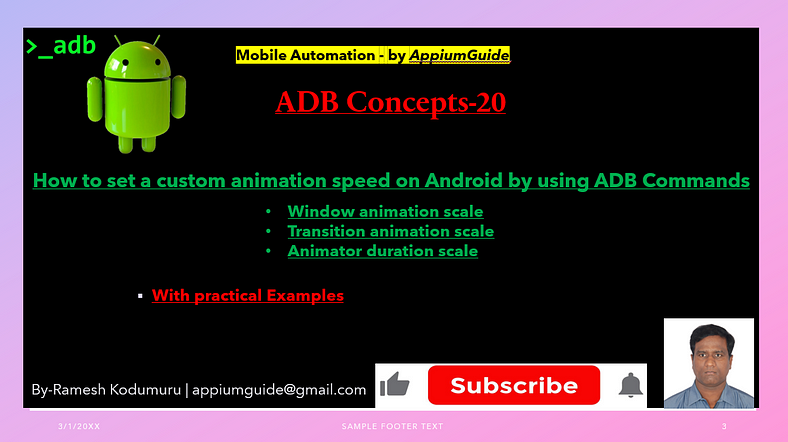
Get a step-by-step walkthrough in the video below!
In this Article , we are going discuss for changing the animation speed in Android Devices(emulators/Real Devices/Cloud Devices)
Topic -1 : Changing the animation speed of “Window animation scale”
Basic Syntax:
adb shell settings put global window_animation_scale <value>Disables window transition animations on an Android device. Here’s a breakdown:
adb shell: Opens a shell on the connected Android device.settings put global: Writes a value to the global settings table.window_animation_scale: Controls the speed of window transition animations.0: Disables the animation entirely (0x scale = no animation).
Example:
Set ‘Window animation scale’ to “Animation scale off”.
adb shell settings put global window_animation_scale 0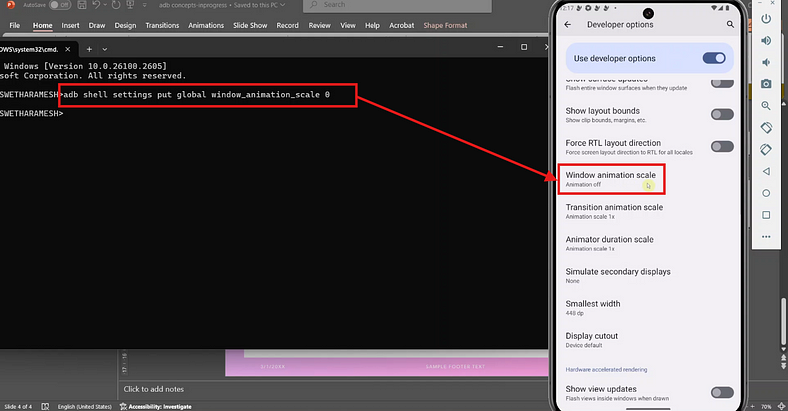
Topic -2 : Changing the animation speed of “Transition animation scale”
Basic Syntax:
adb shell settings put global transition_animation_scale <value>Disables window transition animations on an Android device. Here’s a breakdown:
adb shell: Opens a shell on the connected Android device.settings put global: Writes a value to the global settings table.transition_animation_scale: Controls the speed of window transition animations.0: Disables the animation entirely (0x scale = no animation).
Example:
Set ‘Transition animation scale’ to “Animation scale off”.
adb shell settings put global transition_animation_scale 0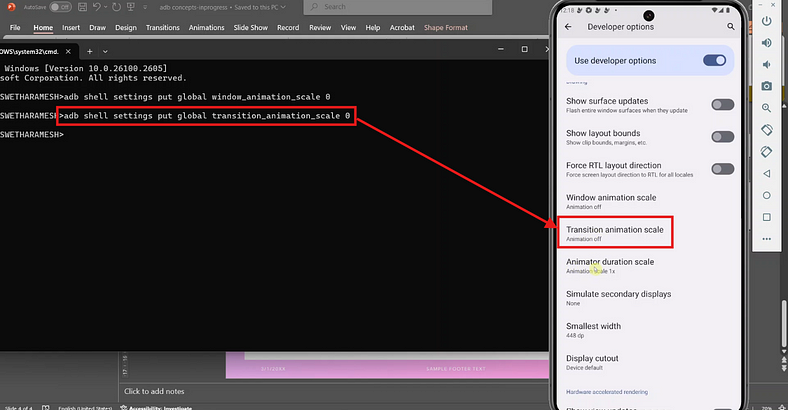
Topic -3 : Changing the animation speed of “Animator duration scale”
Basic Syntax:
adb shell settings put global animator_duration_scale <value>Disables window transition animations on an Android device. Here’s a breakdown:
adb shell: Opens a shell on the connected Android device.settings put global: Writes a value to the global settings table.animator_duration_scale: Controls the speed of window transition animations.0: Disables the animation entirely (0x scale = no animation).
Example:
To Set ‘Transition animation scale’ to “Animation scale off”.
adb shell settings put global animator_duration_scale 0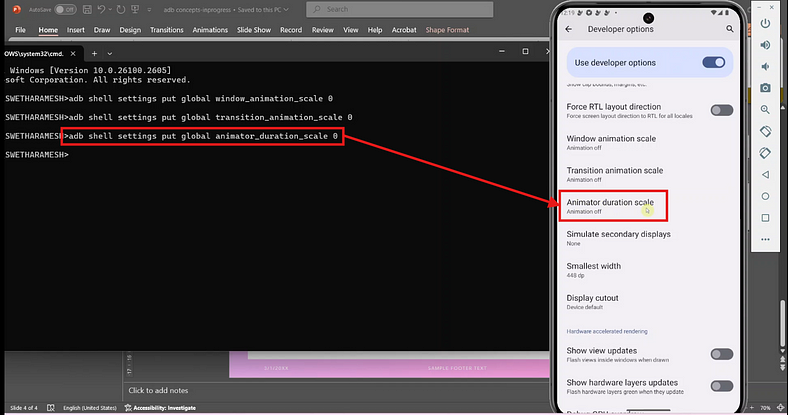
Topic -4 : value range for the animation scale settings
The value range for the animation scale settings (window_animation_scale, transition_animation_scale, animator_duration_scale) on Android is:
✅ Valid Values:
0— No animation (fastest)0.5— Half speed (faster)1— Normal speed (default)1.52510— Very slow animation (mostly for debugging)
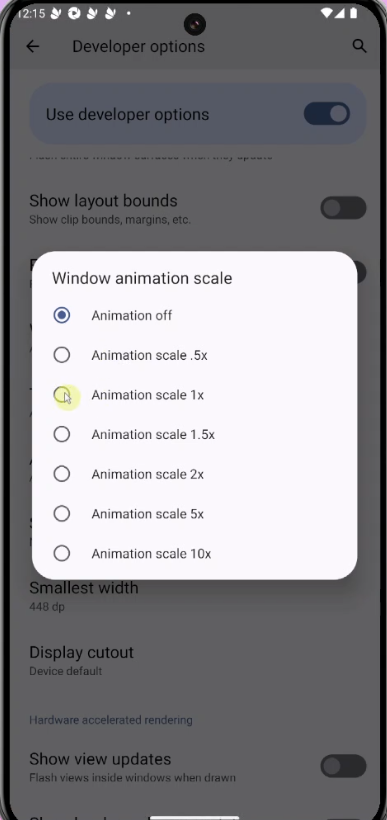
GitHub Link:

No comments:
Post a Comment