ADB Concepts : How to Install “Multiple APKs” Files in One Go!(Quick & Easy)
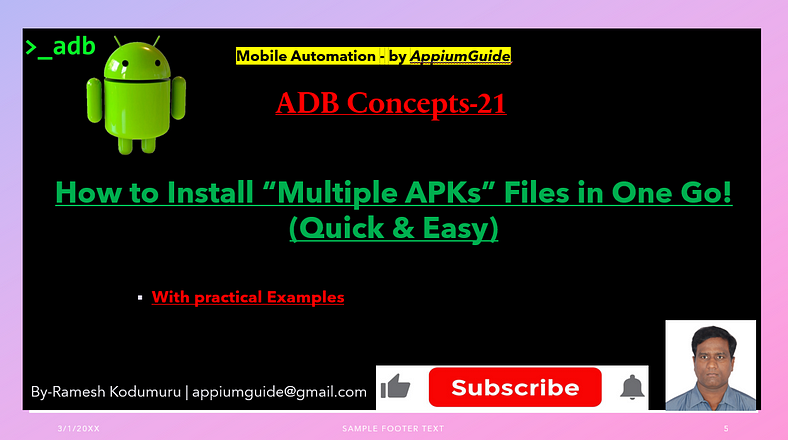
Get a step-by-step walkthrough in the video below!
Install “Single APK” File! (Quick & Easy):
Command: —
adb installThe adb install command allows you to install APKs from your computer to your Android device via USB or over a network
Approach-1:
In this approach user need to provide complete path(location) of the apk file.
Usage:
adb install <path>\test1.apkExample:
adb install C:\Users\SWETHARAMESH\Documents\Automation1\apk_folder\android.wdio.native.app.v1.0.8.apk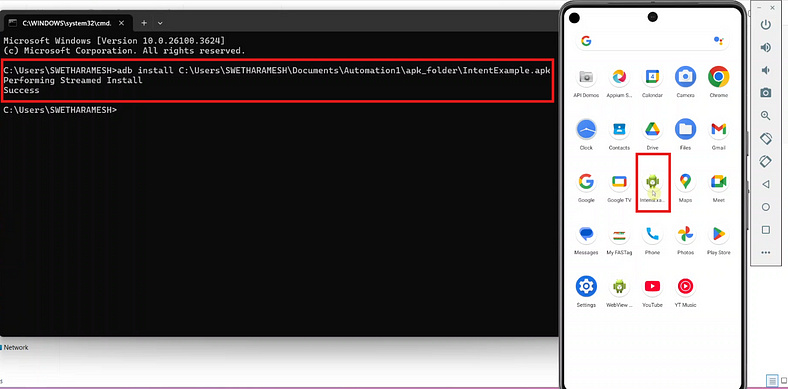
Approach-2:
In this approach, user need to provide apk file name with apk extension,as working directory is the apk file location.
Usage:
adb install test1.apkExample:
adb install android.wdio.native.app.v1.0.8.apk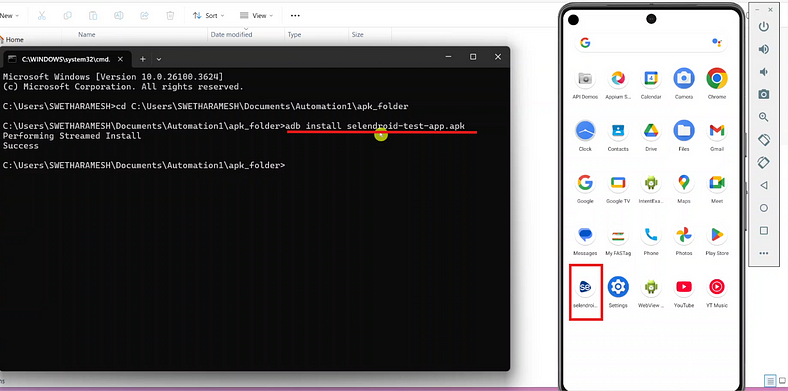
Install “Multiple APKs” Files in One Go! (Quick & Easy):
Command: —
adb install-multi-packageThe adb install-multi-package command allows you to install multiple APKs from your computer to your Android device via USB or over a network
Approach-1:
In this approach user need to provide complete path(location) of the apk files.
Usage:
adb install-multi-package test1.apk test2.apk test3.apkExample:
adb install-multi-package IntentExample.apk android.wdio.native.app.v1.0.8.apk
Output: Observe that 1 parent session Id is created, along with the multiple Child session ID’s, which depends upon the no of apk installation.
Approach-2:
In this approach, user need to provide apk file names with apk extension, as working directory is the apk files location.
Usage:
adb install-multi-package <path>\test1.apk <path>\test2.apk <path>\test3.apkExample:
adb install-multi-package
C:\Users\SWETHARAMESH\Documents\Automation1\apk_folder\android.wdio.native.app.v1.0.8.apk
C:\Users\SWETHARAMESH\Documents\Automation1\apk_folder\selendroid-test-app.apk
C:\Users\SWETHARAMESH\Documents\Automation1\apk_folder\IntentExample.apk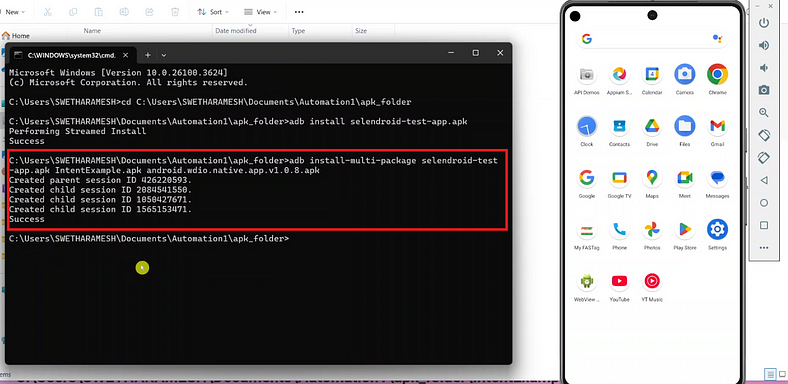
Output: Observe that 1 parent session Id is created, along with the multiple Child session ID’s, which depends upon the no of apk installation.
GitHub Link:

No comments:
Post a Comment