ADB Concepts : How to display list of all Emulator(i.e. AVD names) in the System
Commands:
emulator -list-avds
avdmanager list avd
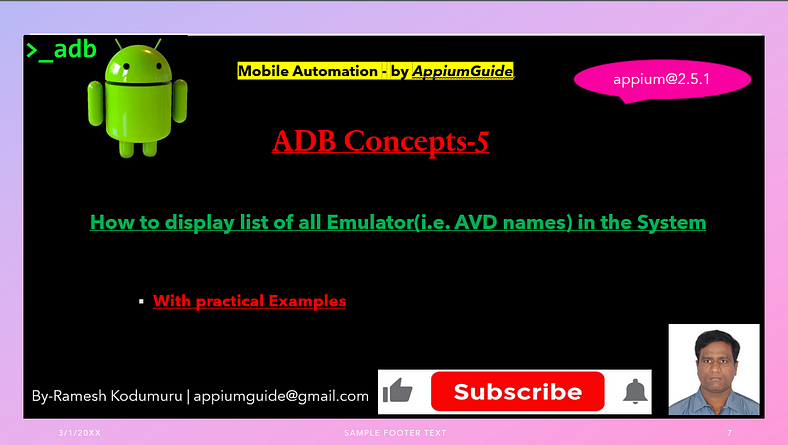
Get a step-by-step walkthrough in the video below!
To display the list of all Android Virtual Devices (AVDs, i.e., emulators) installed on your system, you can use the following command in your terminal or command prompt:
Command for avdmanager:
avdmanager list avdAlternative:
If avdmanager isn't available or you're using Android Studio's bundled tools, We can use:
emulator -list-avdsOutput:
This will print the names of all configured AVDs, e.g.:
Device13
Pixel7Pro11
Pixel8-13
Pixel8
device11
device12
device14
Pixel_4_API_30
Nexus_5X_API_28These are the names you can use to start an emulator, like this:
emulator -avd Pixel_4_API_30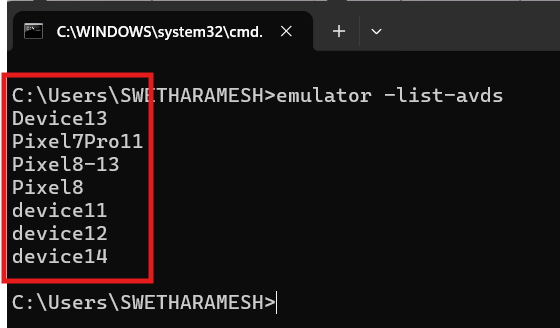
Note: Make sure the emulator and avdmanager tools are in your system's PATH. They're typically located in the sdk/tools/bin/ or sdk/emulator/ directories.
GitHub Link:

No comments:
Post a Comment