ADB Concepts : adb start-server & adb kill-server(Complete Details)
calling ‘adb start-server’ directly(explicitly) & indirectly(implicitly)

Please go through the below video for complete details:
Summary:
Case-1: To Check whether the ‘adb server’ process is running,if start it
Command Snippet:
adb start-serverExplanation:
adb: Use to Invoke the Android Debug Bridge tool.
start-server: This argument tells adb to initialize the server process, If the server is not running already, this command will start it, allowing future adb commands to communicate with devices.
Example Output:
calling ‘adb start-server’ directly(explicitly) & indirectly(implicitly)
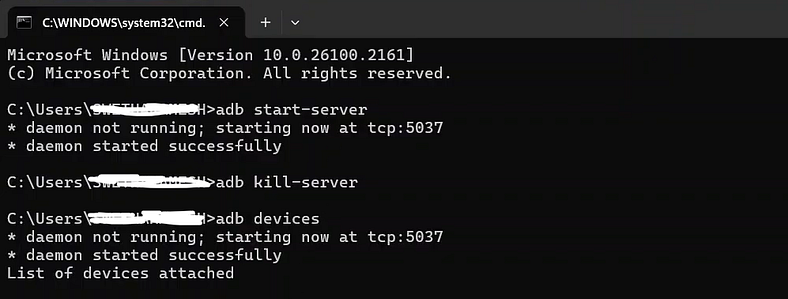
Case-2: To Terminate the ‘adb server’ process
Command Snippet:
adb kill-serverExplanation:
adb: Use to Invoke the Android Debug Bridge tool.
kill-server: This command stops the adb server process that manages connections between the computer and Android devices.
Example Output:
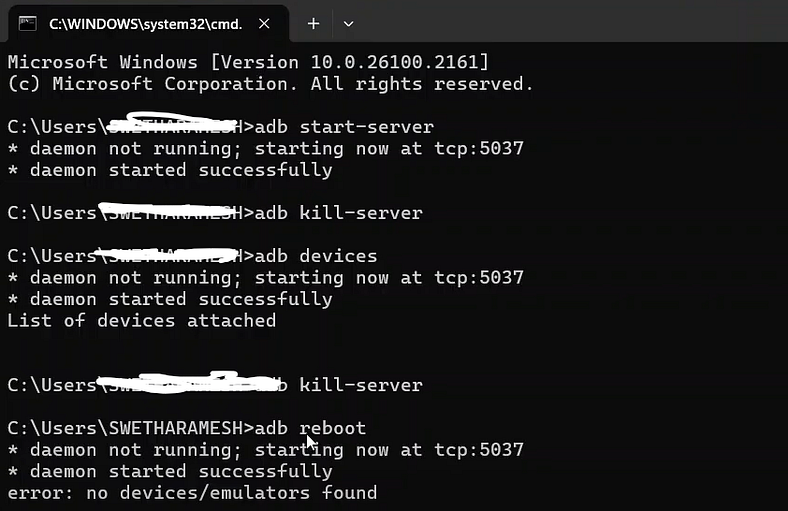
GitHub Link:

No comments:
Post a Comment