ADB Concepts : How to Install/Uninstall — Android APKs via ADB
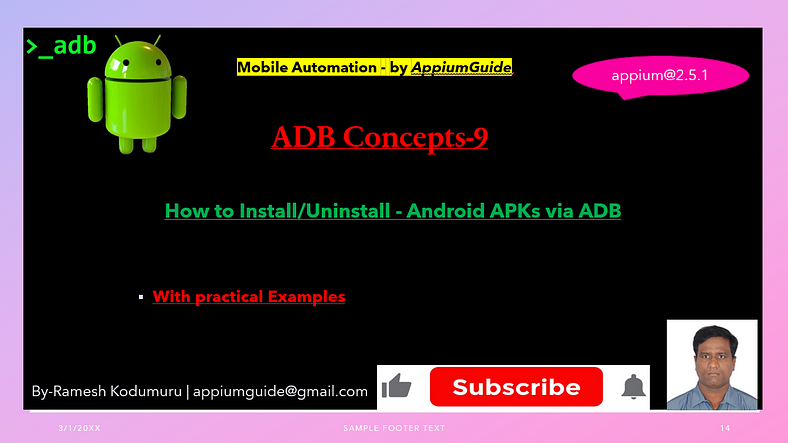
Get a step-by-step walkthrough in the video below!
Here’s how you can install and uninstall APKs via ADB (Android Debug Bridge) on your Android device:
ADB Command To Install Android Apps Apk File:
Command:
adb install path/to/<apk_name.apk>Example:
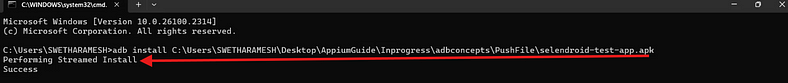
To reinstall and keep data, use:
Command:
adb install -r <package name>ADB Command To UnInstall Android Apps Apk File:
Command:
adb uninstall <package name>Example:
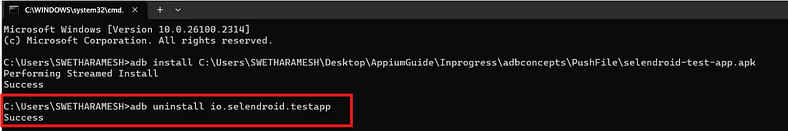
To keep app data (if reinstalling later), use:
Command:
adb uninstall -k <package name>GitHub Link:

No comments:
Post a Comment